How to Run a Remote Event

Recent events have resulted in a widespread cancellation of gatherings from all business sectors and with social distancing measures likely to remain in some form for quite a while, many will be unsure about the attendance rate of physical gatherings.
Here, Fluid’s MD Miles Lovegrove gives his insights into planning and running a remote event - and how to make sure it’s a hands-down success...
As we all enter a further period of social distancing (which is likely to continue in some form for many weeks or months to come), why not consider hosting a remote event to keep your customers involved and promote your latest ideas, products, and services.
Although there is no substitute for face to face contact, the benefits of running remote events are many.
First off, the lack of attendees physically travelling to your event will massively reduce its carbon footprint. Your attendees will also benefit from there being little to no cost to actually attend - they don't have to pay for travel or accommodation after all. Since everyone will be attending your remote event from home, you can also save on costs by cutting out venue and security overheads, too. Not only will you gain access to a wider audience, but the talent pool of potential speakers and contributors is also much wider, too - as mentioned, people can attend from anywhere in the world with an internet connection!
There are technological advantages too. Sessions (or indeed the entire event) can be recorded for redistribution or training purposes after the event, and the technology you use can help immensely with making your event interactive - and therefore memorable - to your audience.
The key downside to the remote event, however, will be the lack of face to face interaction between individuals - and the ease with which a delegate can just walk out on you without being noticed! This you will want to avoid, so read on...
Looking the part
You will want your presentations to look professional, and not like a private YouTube offering. We have all been watching interviews on the TV in recent weeks where people are being recorded in their own homes. It is so tempting to look around the background and notice the bookshelves, pictures, furniture and curios on display, which all distract from the message being presented.
For your event, take a look at the video conferencing back walls that are available and can be tailored to your specific requirements. Simply click on one below...
A selection of Video Conferencing Backwalls and Display - click an image for more information...
To increase the chances of maintaining the interest of delegates, ensure they are aware in advance of what will be on offer and what to expect. If you are promoting a new product, consider how you can grab their attention before the event – is it feasible to send out samples in a delegate pack? Unlike a live event, there will be no opportunity to view or handle your product.
Delegates will be encouraged to engage with the event if there is a sense of ‘togetherness’ and belonging to the party. When sending out your delegate pack you could include useful items to have around and be used on the day, such as stationery, webcams, water bottles, stationery, pads, and anything specific relaying your chosen message.
When formulating your agenda, include regular breaks so that it will be obvious when to put the kettle on and reduce the chances of your audience missing that vital piece of information.
All events come with logistical challenges and here are a few things to think about to improve the chances of success for your virtual event.
Planning the Event
Whether big or small, live, or remote, every event should have a strategy. Start with a key goal and concept, and start the planning well in advance. Here are some key points to consider:
- What kind of experience do you hope to deliver?
- What will success look like?
- Will the event be entirely remote, or will there be a central team core to delivery?
- Who or where is your target audience?
- Will there be a cost to delegates?
- When is the best time for the event? Before sending out ‘save the dates’ to your network, do a little research. Make sure there are no competing events or holidays that would interfere with attendance.
- Will you require event registration?
- How will you promote the event? Determine the key selling points your event has to offer attendees. It could be a noteworthy speaker, skill-sharing, an opportunity to network, early access to new products, discounts, and promotions. Share the event details by email and on social media. If you plan to run ads, target them strategically, and choose the right format. For example, LinkedIn’s InMail ads may be a better way to extend invitations than impersonal sponsored posts.
- Do you plan to work with an advertiser or other partners?
- Will people still have access to the event once it’s over? This will help to reinforce your message and reach people who are unable to attend.
- What KPIs and data do you plan to collect and analyse?
- Will there be audience participation or workshop options that require specialist software or applications? There is a wealth of technology out there to help you deliver your event. Consider what you want from the technology and choose accordingly. Avoid planning your event around some whizzy solution just because it looks impressive.
Preparation
If you create opportunities for engagement, your audience will be more engaged. Why? It’s fun to see the outcomes of your engagement.
Consider asking participants to submit questions in comments or through a chat tool. Chances are the people who ask questions are going to stick around to see if they get answered. Virtually every online platform has interactive features. Ask people to participate in polls or quizzes. Encourage live tweeting. Take requests and suggestions. At the end of the event, ask for feedback.
Just like live events, virtual events should be as inclusive and accessible as possible. Make sure clear language, large fonts, and high colour contrast is used at all touchpoints, including presentations. Provide captions and visuals where possible for audio, and provide descriptions where possible for visuals.

Delegate Packs
Send these out 2 -3 weeks before your event. Agendas, pre-reading and joining instructions can be emailed of course, but for maximum impact and to encourage participation, do think about some branded merchandise to keep your audience interested in joining the party.
Even at a base level, the promise of some free gifts will be a good incentive to encourage signups to your event - and a great opportunity to inject some of your branding into the home of your intended audience. Learn more about the power of branding in the home environment.
Troubleshooting
Before kicking things off, test your internet connection, and ensure all your contributors do the same. Prepare backups of visuals and presentations and run a rehearsal if possible. The sooner you identify problems, the sooner you can identify solutions.
Remember that not all of your guests will be technology wizards. Anticipate the troubles people may have by preparing easy to follow guides or FAQs. If you have the resources to provide support, even better. Make sure it’s easy to find where and how to ask for help.
Finally, I wish you all good luck - and hope that your first virtual event is a huge success!




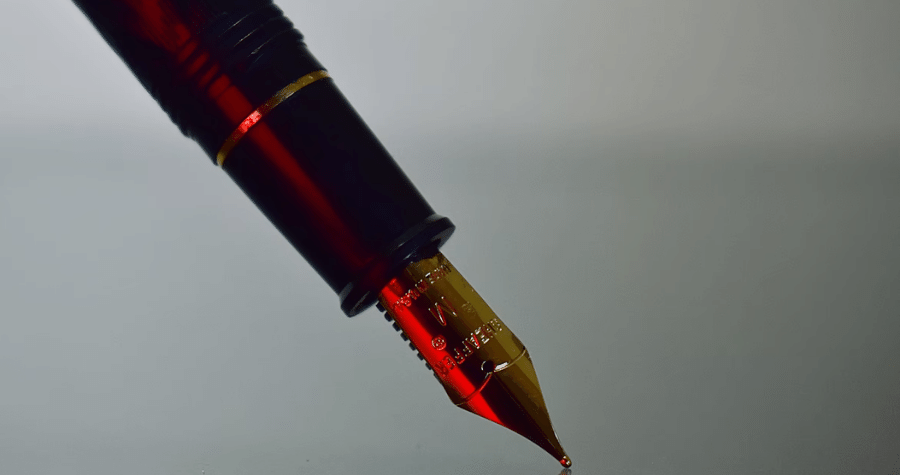
-1.png)